Introducing Rapid (Live) Contrast Checks with Adobe XD’s Plugin Panels
Tired of needing to manually run the contrast checker over and over? Dislike that modal popping up every time you need to do a check? Us too! So farewell, modal! With Rapid Contrast Checking, you get an entirely new experience that’s faster, smarter, and out of your way more than ever before.

Team Stark
Aug 11, 2020
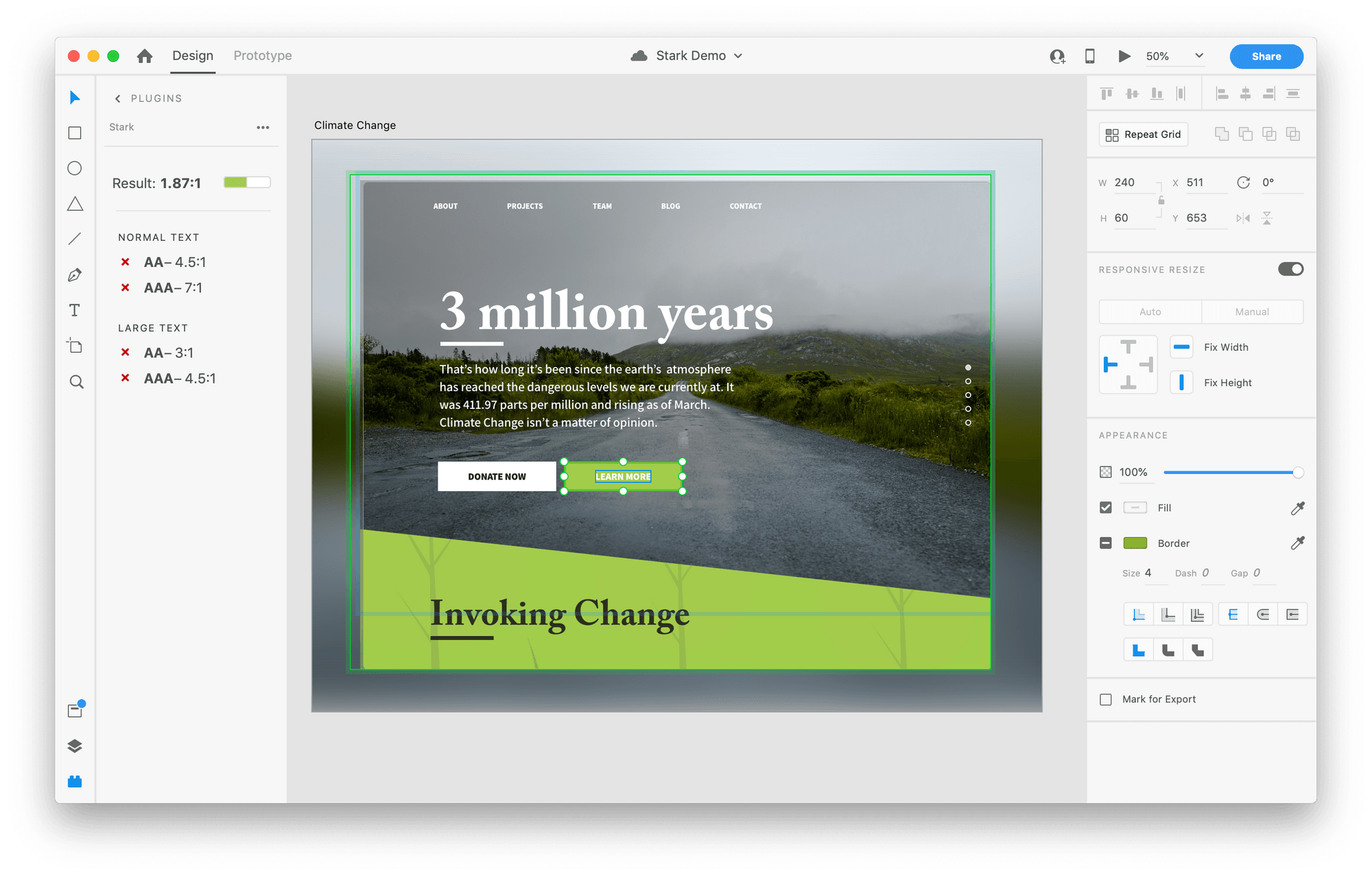
Today, our good pals at Adobe launched their Plugins Panel feature, a new surface in the UI that beefs up even more of what’s possible in Adobe XD. In turn, we are thrilled to roll out Rapid Contrast Checking in Stark for plugin panels.
Tired of needing to manually run the contrast checker over and over? Dislike that modal popping up every time you need to do a check? Us too! So farewell, modal! With Rapid Contrast Checking, you get an entirely new experience that’s faster, smarter, and out of your way more than ever before. You’ll be able to quickly access and launch Stark, and interact with the functionality directly within the panel UI — as opposed to navigating through the top-bar menu or modal window[s].
Using Stark in the plugins panel:
- Select a component (that has two layers) or two random layers across your artboard.
- There are two ways to run contrast checking in the plugin panel. You only need to trigger the panel once (unless you switch to a different plugin).
- You can do so easily with shortcuts: A quick hit of
cmd + shift + 9orctrl + shift + 9for our windows friends will do it. - Manually: Find and click the plugins glyph in the lower left corner, then click on Stark, and select Rapid Contrast Checking (Pro).
- Once it’s opened, you can easily navigate between your layers or components on the artboard to speed through your checks.
Rapid Contrast Checking is the first new paid feature we’ve rolled out – and to start, it’s for Adobe XD only. Want to use it but haven’t yet become a Stark Pro? No problem. You can quickly do so for only $6/month or $60/year right from our pricing page.
As early plugin developers, it’s been a thrill to watch the Adobe XD team research, learn and put those learnings into action to model what great design software looks like. It’s a joy to be a part of the journey, and can’t wait to see how all of you use the rapid contrast checking. It’s one component to a much more grand system for Stark.
[This blog post has been updated to reflect our 2020 pricing change.]
Have any questions about how to use the rapid contrast checker? You can find and follow us on Twitter!
Want to talk shop with folks discussing all things accessible, ethical and inclusive design? Join our Slack community.
And for the latest on accessibility, inclusivity, and some Stark news in your inbox every week: Subscribe to our newsletter.