Understanding the differences between Section 508 and WCAG compliance
What does Section 508 mean? How is it connected to the WCAG standard? And how can your company ensure compliance with both? This article answer these and many additional questions as well as outlines how Stark empowers your organization to set up a sustainable, scalable, and proactive digital accessibility workflow.

Team Stark
Jul 08, 2024
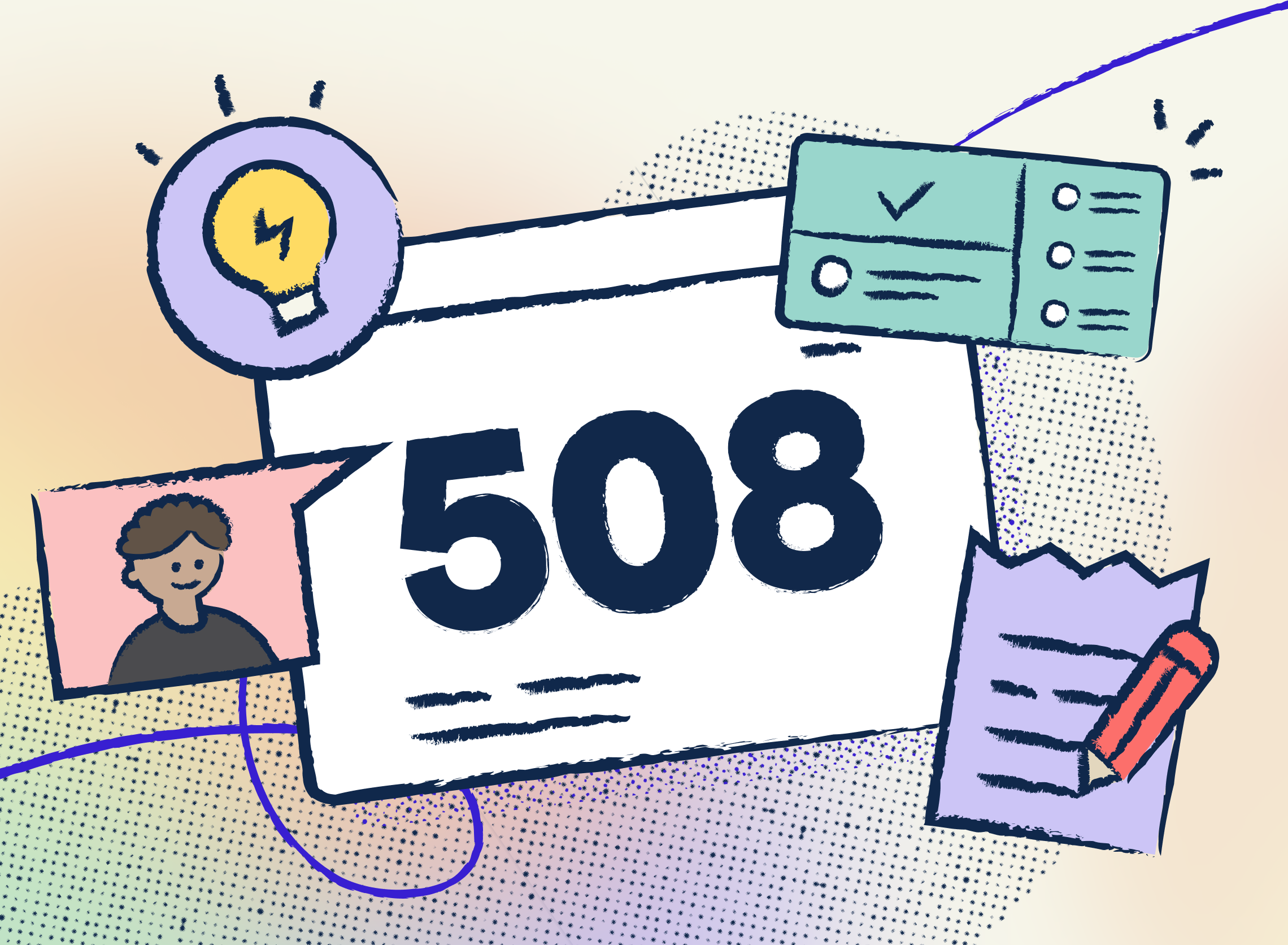
In digital accessibility, two key terms often come up: Section 508 and WCAG – the Web Content Accessibility Guidelines published by the World Wide Web Consortium (W3C). While they are closely related and often mentioned together, they serve different purposes and have unique scopes. For starters, one is a legal requirement and the other is a standard to follow in order to help meet said compliance requirement. We know that can get confusing though!
So let’s dive into what each one entails, what that means for you, and how they intersect!
What is 508 compliance?
508 compliance is named after and based on section 508 of the Rehabilitation Act of 1973, a U.S. federal law. This law mandates that federal agencies must ensure their electronic and information technology are accessible to people with disabilities. This includes websites, software, hardware, and any electronic documents.
The law was updated in 2017 to align more closely with the international standards set by Web Content Accessibility Guidelines (WCAG) version 2.0 – specifically Level AA success criteria. This alignment was done to streamline and standardize accessibility requirements, making it easier for organizations to comply.
In essence, the law adopted the WCAG as the required standards to meet for compliance.
What are the Web Content Accessibility Guidelines (WCAG)?
WCAG, on the other hand, is a set of guidelines developed by the World Wide Web Consortium (W3C) through the Web Accessibility Initiative (WAI). These guidelines are designed to ensure that web content is accessible to everyone, regardless of their abilities. WCAG is organized into three levels of conformance:
-
Level A: Basic web accessibility.
-
Level AA: Addresses the biggest and most common barriers for disabled users.
-
Level AAA: The highest and most comprehensive level of web accessibility.
How Do 508 Compliance and WCAG intersect?
The 2017 update to Section 508 was a significant move toward harmonizing U.S. federal accessibility requirements with the international standards set by WCAG 2.0 Level AA.
Essentially, WCAG provides the guidelines and best practices that need to be followed in order to meet 508 compliance. This means that if an organization follows WCAG 2.0 Level AA, they are generally also meeting the requirements of Section 508.
Key Differences
-
Legal requirement vs. best practice:
-
508 Compliance is a legal requirement for U.S. federal agencies and their partners with enforcement and potential legal consequences for non-compliance.
-
WCAG is a set of guidelines and best practices used globally which is not legally binding unless adopted into law or policy.
-
Scope:
-
508 Compliance: Applies to all electronic and information technology, including websites, software, and hardware.
-
WCAG: Focuses specifically on web content and digital documents.
-
Enforcement:
-
508 Compliance: Enforced through federal oversight, with penalties for non-compliance.
-
WCAG: Compliance is voluntary unless mandated by specific laws or policies.
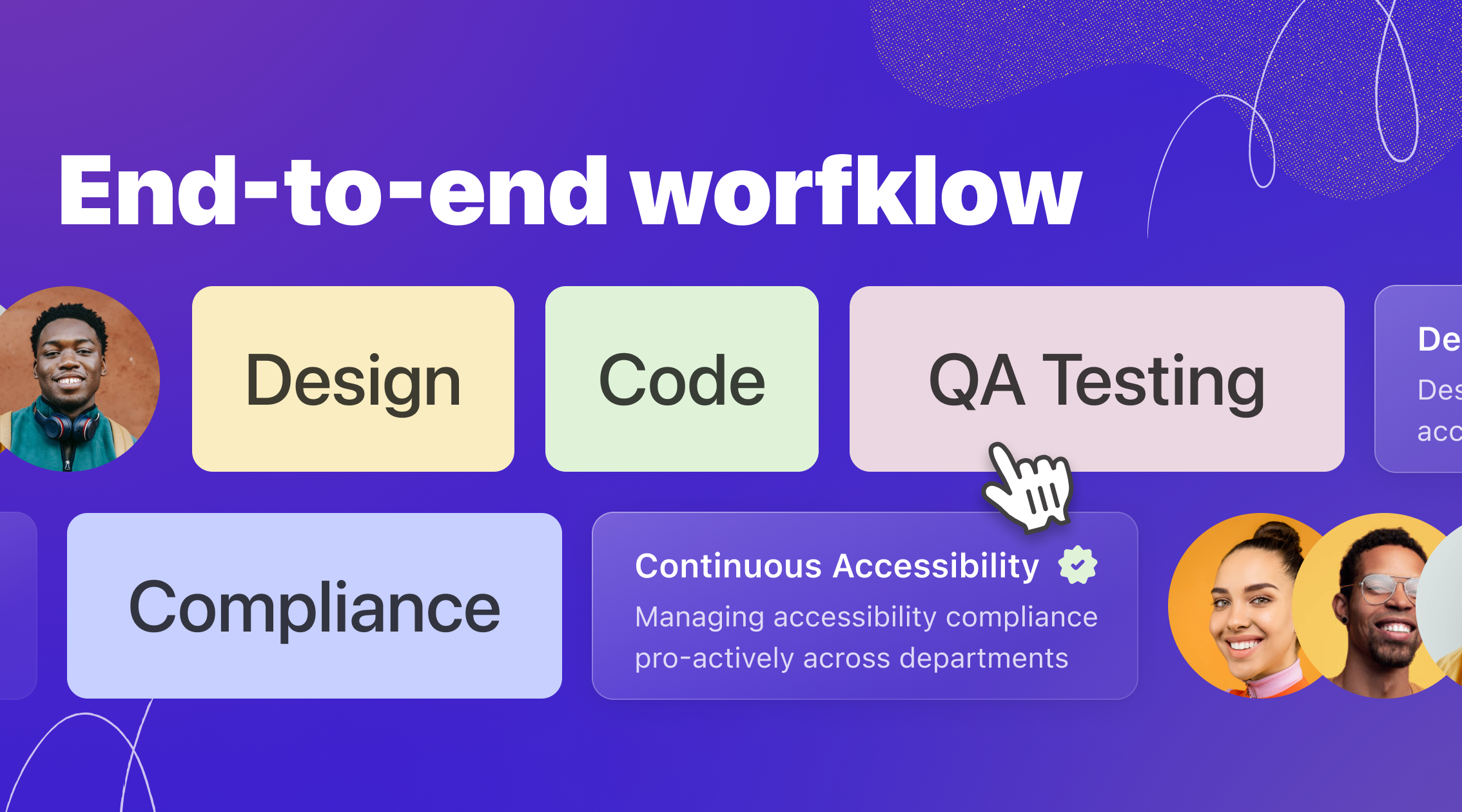
Ensuring Compliance with Stark
Navigating these standards can be complex, but having the right tools and solutions can make all the difference. To meet Section 508 compliance, following WCAG guidelines is essential. So how do you do it? Well, that’s where Stark comes in!
Stark provides designers, developers, and a spectrum of stakeholders with software to proactively detect and fix accessibility issues as early as the first designs and throughout the entire development process. Our tools not only help identify these issues but also offer automated and assisted remediation solutions, plus a dashboard to track progress and regressions across projects in real-time.
-
For designers, this means you can use the Stark tools right inside Figma to automatically detect and fix accessibility issues, and then annotate design files for seamless dev handover.
-
Developers can integrate Stark’s accessibility test engine directly into your existing CI/CD automation as well as use Stark’s real-time audits for your code repositories.
-
PMs and managers can use Stark’s project dashboard to proactively manage accessibility compliance from design and code to the live product with real-time reports and intelligent insights for efficiency gains.
By integrating Stark into your team’s workflow, you ensure your products adhere to WCAG standards, thereby achieving 508 compliance and making your digital content, software, and services accessible to all.
Understanding the interplay between 508 compliance and WCAG is crucial for creating accessible digital experiences. With Stark’s unique end-to-end real-time platform, you're equipped to navigate these standards proactively, and ensure your products are not only compliant but also inclusive.
Start a free trial and get started
To get started managing WCAG and Section 508 compliance, start a free Business trial and experience Stark’s proactive accessibility workflow that matches the speed of your development process – integrated right into the tools your team already loves to use.
And if you have any questions or feedback, don’t hesitate to reach out to us at support@getstark.co, or join the conversations in our Stark Slack Community, on LinkedIn, or on Twitter.