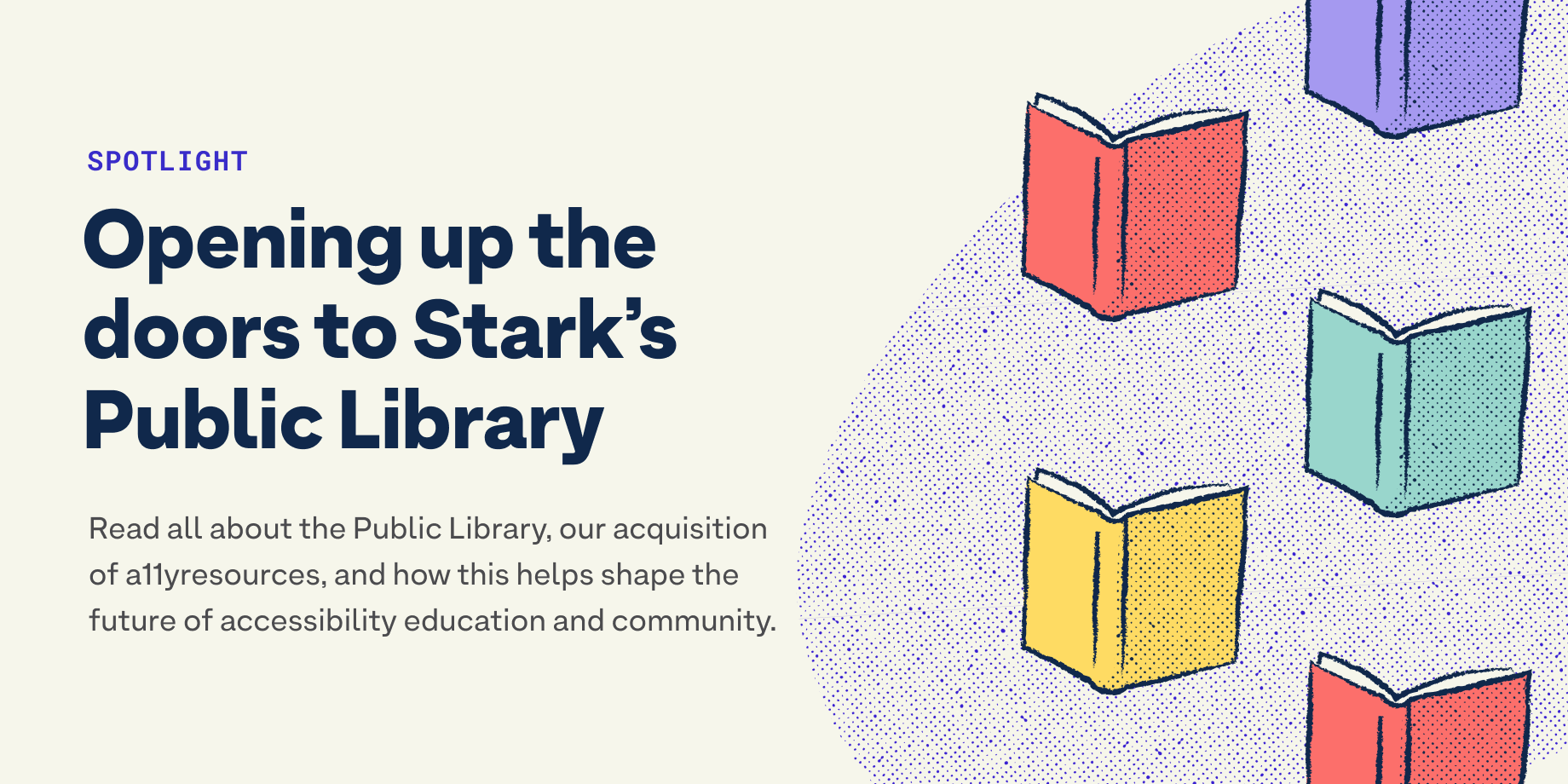Accessible Publishing
Inclusive Publishing
Find the latest definitive articles and links for the best approaches to producing, delivering and reading accessible content that can be available to everyone in the same format, at the same time and at the same price.
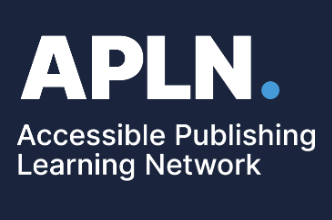
Accessible Publishing
The APLN (Accessible Publishing Learning Network)
Find tips, best practices, and the latest resources for all your accessible publishing needs.

Accessible Publishing
Making Accessible Books
Making Accessible Books (MAB) is an introductory educational resource for accessibility in books and reading, promoting the integration of accessible publishing features into the production and distribution of print, digital, and audio books.

Accessible Publishing
The DAISY Consortium’s Accessible Publishing Knowledge Base
The Accessible Publishing Knowledge Base is your guide to accessible production practices for the creation of digital publications.
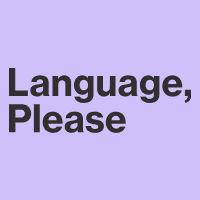
Inclusion, Language Style and Diversity
Language, Please: Style Guide & Resources for journalists and storytellers
A free, living resource for journalists and storytellers seeking to thoughtfully cover evolving social, cultural, and identity-related topics.

Disability Employment
4 steps to more inclusive, precise language
When it comes to making the workplace more diverse, equitable, and inclusive, brands and agencies sometimes fall into the trap of “checking the box” rather than focusing on building inclusive behaviors and mindsets that translate to employee experiences.

Checklist
Mobile accessibility checklist
This document provides a concise checklist of accessibility requirements for mobile app developers. It is intended to continuously evolve as more patterns arise.
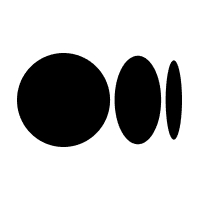
Article
Designing an Inclusive Skin Tone Palette
A case study about a process for creating inclusive characters.

Checklist
Web Writing Checklist
The single most important thing you can do to improve your website is have audience-centered content that follows web writing guidelines and best practices.
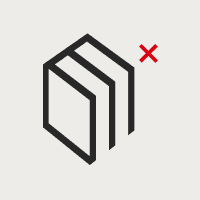
Inclusion, Language Style and Diversity
The Micropedia of Microaggressions
The first encyclopedia of microaggressions. Microaggressions are everyday snubs and insults that marginalized groups face. They're often very subtle comments or actions that come from implicit bias and/or stereotypes.

Curated List
Resources for web writers
Learn how to write and design content that's easy to find, read, and use with these resources to supplement our training.

Emails
Creating Accessible Emails
Email is a vital communication tool, so it’s important to avoid accessibility barriers that might prevent someone from viewing or understanding the message.

Article
Finger-Friendly Design: Ideal Mobile Touchscreen Target Sizes
In darts, hitting the bulls-eye is harder to do than hitting any other part of the dartboard. This is because the bullseye is the smallest target. This same principle can also apply to touch targets on mobile devices. Smaller touch targets are harder for users to hit than larger ones.
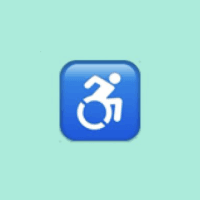
Guide
Provide buttons with a large target size
Large buttons (44 px) are accessible for people with physical disabilities who have dexterity needs.

Article
Looking at WCAG 2.5.5 for Better Target Sizes
Have you ever experienced the frustration of trying to tap a button on a mobile device only to have it do nothing because the target size is just not large enough **and it’s not picking up on your press?

Article
How to design for touch
With a rise in the number of hybrid mouse and touch devices, it's getting harder to detect someone's preference for input type. For example, layouts over 1008 pixels are no longer just for a mouse. We should design for 'touch-first', and only when device detection can be guaranteed, make exceptions for people using non-touch where appropriate.

Podcast
UX Podcast: Target size
Target size. What is it, why we're going to be hearing a lot more about it and what it means for your designs.

Article
Understanding Touch Targets
A touch target is anything a user can interact with, so it should be easy to click/tap. Strive for a touch target of at least 40x40pt and adjust as needed.

Article
Touch Targets on Touchscreens
Designing usable touch targets is the basis of all touchscreen (and therefore mobile) design. Ensure that all interactive elements are at least 1cm × 1cm (0.4in × 0.4in) in physical, rendered size and positioned with enough space from other competing touch targets to be easily and accurately acquired.

Article
Exploring WCAG 2.1 — 2.5.5 Target Size
Remember, bigger is better in this case! Use standard controls whenever possible. And, if you want to use very small controls, make an alternative, larger control available as well.
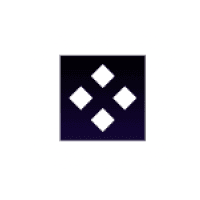
Article
Designing Tap Targets: Best Practices for UI Design
Tap targets play a key role in any app or website’s interface. Follow these design conventions to ensure a smooth user experience.

Article
Common Misconceptions About Touch
Touchscreens have been with us for decades—and they’ve been the mobile input method of choice for many of us for about 5 years. In fact, many junior designers and developers—or at least those who were late to the mobile party—have never owned a mobile phone for which buttons were the primary input method.

Article
Enhancing The Clickable Area Size
Have you ever tried to click or tap on an element (e.g.: button, link) and you realize that it doesn’t respond until you click on a specific area of it?

Article
Touch, Point, Click: Mouse vs Touch Screen Input - Mobile vs Desktop
The range of different devices used to access the web means we can never control how people will experience what we create – not only in terms of screen size, but also how they interact – touch or click?

Guide
Best Practices for Building Accessible Mobile Apps
As mobile developers, building accessible apps is a fundamental part of our jobs. And yet, the simple fact that making our apps work means making them work for everyone is often overlooked as companies optimize for rapid growth and revenue.

Android
Touch Targets - Accessibility on Android
In this session of Accessibility in Android, Developer Programs Engineer Shailen Tuli discusses tips regarding a more adequate experience for touch targets on Android.

Article
Understanding Target Size Under WCAG 2.2 and How It Affects People with Disabilities
A target is the region of a display that will accept a pointer action. Common examples include buttons and hyperlinks. When a target is too small or located near another target, users may experience issues when operating controls or navigating to another page
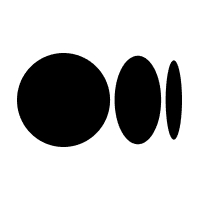
Article
9 InDesign Accessibility Mistakes Designers Make
Many designers who think they’re creating accessible InDesign files and PDFs really aren’t. Other designers, who are looking for help with document accessibility, don’t understand the process, which can cost their clients.
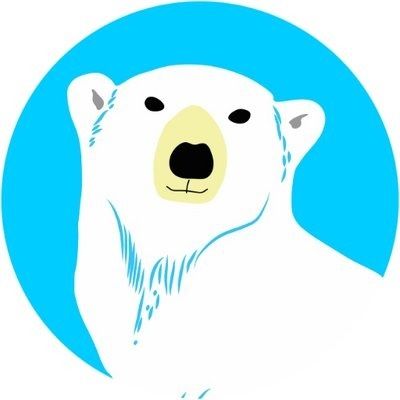
Article
How to design for global accessibility
Advancing accessibility through inclusive design

Article
Trans Inclusive design - Gender UI
This post focuses on making the case to remove the ‘gender question’ as well as some takeaways for building inclusive products.

Article
Mobile Accessibility - Understanding Today’s Standards and Best Practices
Best practices for website accessibility have been established on a global scale through various international guidelines and legislation, yet these standards have been slow to evolve and address digital accessibility for mobile devices.

Article
No Accessibility Without Disabilities
People who are tasked with remediating accessibility often have little experience of how people with disabilities actually use the web. This leads to overcomplicated solutions, as they underestimate the capabilities of disabled people.

Article
A case study on non-binary and transgender considerations in Fintech
This post focuses on a case study on non-binary and transgender considerations in Fintech.

Article
How My Temporary Disability Changed My Perspective
Accessibility can be tricky. There are plenty of conditions to take into consideration, and many technical limitations and weird exceptions that make it quite hard to master for most designers and developers.

Article
Mobile Screen Reader 101 - How a Blind Person Uses a Smartphone
This evolution of technology can only do so much. As powerful as they are, they can be useless for blind users like me when there are no accessibility and inclusion features. In this case, the key is for the mobile apps to be accessible.

Article
How to Ensure Telehealth is Accessible for the Deaf and Hard of Hearing
Yes, the pandemic will come to an end. No question about that. But telehealth is here to stay. And it's time to ensure it's accessible to everyone. It's a matter of life and death.

Article
Equal Entry’s Blog
Contributing to a more accessible world

Article
Tooltips in the time of WCAG 2.1
Tooltips have been a reliable source of web accessibility woes from the very beginning; or at least from the beginning of graphical web browsers.

Article
Social model of disability
The social model of disability is a way of viewing the world, developed by disabled people. Scope's Everyday Equality strategy is based on this model of disability.
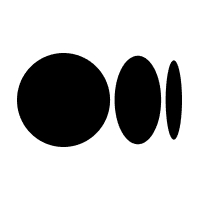
Article
Accessibility and usability considerations for disabling buttons and inputs
Broadly speaking, it’s best not to disable buttons or inputs. Instead we can allow data entry and provide helpful error text (either inline on-the-go or on form submission).