Using Headings
Communicate the text hierarchy of your designs
Headings allow you to add annotations directly on the canvas, and those annotations enable users to communicate the hierarchy of the designs to developer teammates.
Using Headings with Figma and Sketch plugins
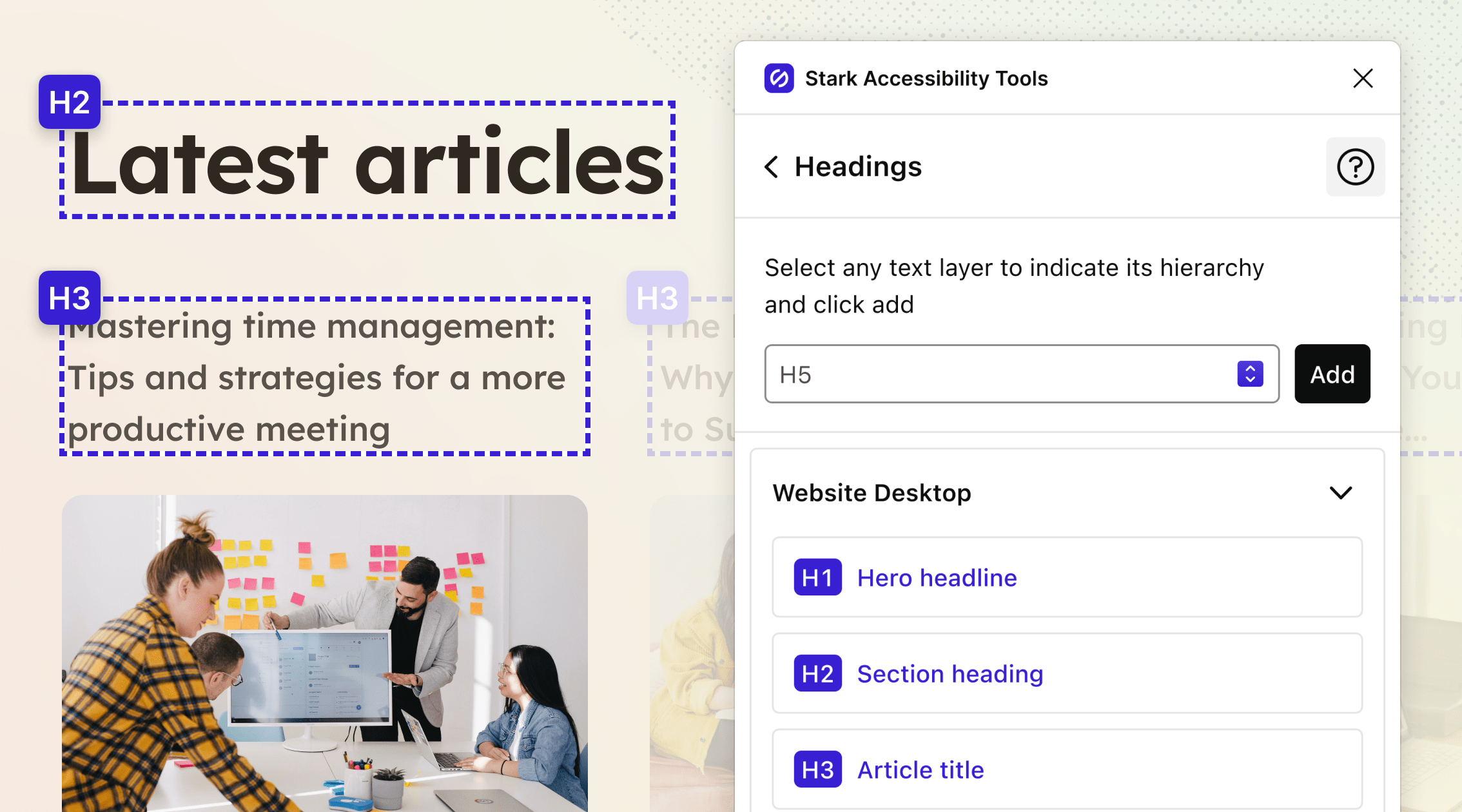
How it works
- Download/install Stark for Figma or Sketch from the plugins menu.
- Go to
Plugins > Stark - Select a text layer
- Pick the heading level
- Add the heading annotations to the canvas
You can even use the new Headings tool in Stark's browser extension to visually explore and test if your design’s heading hierarchy is implemented correctly.
To try this feature directly on your browser, download Stark for:
Have any questions about using Headings? Don’t hesitate to reach out to us at support@getstark.co.